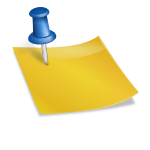In the ever-evolving landscape of digital marketing, crafting a strong online presence is essential for businesses of all sizes. One of the foundational elements of a successful SEO strategy is creating SEO-friendly URLs. While often overlooked, URLs play a critical role in boosting your website’s visibility and enhancing user experience. In this comprehensive guide, we will delve into the nuances of creating SEO-friendly URLs that can elevate your website’s search engine rankings.
Why SEO-Friendly URLs Matter
URLs are more than just web addresses. They serve as a gateway to your content, impacting both search engine algorithms and user experience. A well-structured URL can:
- Improve click-through rates (CTR) by providing users with a clear idea of what to expect on the page.
- Enhance indexing by making it easier for search engines to crawl and understand your content.
- Boost search rankings by incorporating relevant keywords.
- Increase shareability, especially on social media, by being concise and easy to remember.
Key Elements of an SEO-Friendly URL
To craft URLs that are both user and search engine-friendly, consider the following key elements:
| Element | Description | Best Practices |
|---|---|---|
| Simplicity | Keep URLs straightforward and easy to read. | Use simple, clear language that users can understand. |
| Keywords | Integrate relevant keywords without stuffing. | Place keywords closer to the beginning of the URL. |
| Length | Shorter URLs perform better in search engine results. | Aim for URLs under 60 characters. |
| Hyphens vs. Underscores | Use hyphens (-) to separate words for readability. | Avoid underscores (_) as they are not SEO-friendly. |
| Lowercase Letters | URLs are case-sensitive, so use lowercase letters. | Avoid capital letters to prevent 404 errors. |
| Avoid Special Characters | Characters like %, &, $, and @ can confuse search engines. | Stick to alphanumeric characters and hyphens. |

How to Create SEO-Friendly URLs: A Step-by-Step Guide
Now that we understand the importance of SEO-friendly URLs, let’s break down the steps to create them effectively.
Step 1: Start with a Strong Base Domain
Your base domain should be short, memorable, and brand-focused. For example:
www.example.com (Good)
www.example1234.com (Avoid numbers and irrelevant characters)
Make sure your domain is easy to pronounce and spell, which improves user recall and shareability.
Step 2: Optimize URL Structure
The structure of your URL should reflect the content hierarchy of your website. This helps both users and search engines understand the relationship between different pages.
Best Practices for URL Structure:
- Homepage:
www.example.com - Category Page:
www.example.com/category/ - Subcategory Page:
www.example.com/category/subcategory/ - Product or Article Page:
www.example.com/category/subcategory/product-name/
This hierarchical structure not only makes your URLs look neat but also improves indexability.
Step 3: Use Descriptive Keywords
Keywords are essential for SEO-friendly URLs. Include targeted keywords that reflect the page’s content, but avoid keyword stuffing.
www.example.com/seo-tips-for-beginners (Good)
www.example.com/seo-tips-beginners-digital-marketing-how-to (Keyword stuffing)
By including your focus keyword naturally, you increase the likelihood of ranking higher for that term.
Step 4: Keep URLs Short and Concise
Shorter URLs are easier to read, share, and remember. They also perform better in search engine results.
| URL Length | Impact on SEO |
|---|---|
| Under 60 Characters | Ideal length; easier for users and search engines to process. |
| 60-100 Characters | Acceptable but may start to lose effectiveness. |
| Over 100 Characters | Can negatively impact SEO and user experience. |
Step 5: Use Hyphens to Separate Words
When creating URLs, use hyphens (-) to separate words. Search engines interpret hyphens as spaces, which makes your URL more readable.
www.example.com/seo-friendly-url-guide (Good)
www.example.com/seo_friendly_url_guide (Avoid underscores)
Step 6: Avoid Special Characters and Stop Words
Special characters (%, &, $, @) can cause issues with indexing and readability. Additionally, remove unnecessary stop words (like “and”, “or”, “the”) to keep your URL clean.
Step 7: Implement HTTPS for Security
Google considers website security as a ranking factor. Ensure your website uses HTTPS instead of HTTP to build trust with users and improve SEO.
https://www.example.com (Secure)
http://www.example.com (Not secure)
Common Mistakes to Avoid When Creating URLs
Creating SEO-friendly URLs involves not just knowing what to do, but also what to avoid. Here are some common pitfalls:
- Using Dynamic URLs: URLs with parameters like
?id=123are hard to read and rank. - Keyword Stuffing: Overloading URLs with keywords can result in penalties.
- Ignoring Canonicalization: Duplicate content issues can arise if you don’t set canonical URLs.
- Changing URLs Frequently: Avoid changing URLs unless absolutely necessary, as it can impact your rankings.
The Impact of SEO-Friendly URLs on Mobile SEO
With the surge in mobile usage, optimizing URLs for mobile is crucial. Google uses mobile-first indexing, so ensure your URLs are mobile-friendly by:
- Using responsive design.
- Keeping URLs short for easier typing on mobile devices.
- Avoiding redirects that can slow down load times.
Tracking the Performance of Your URLs
To assess the effectiveness of your SEO-friendly URLs, utilize tools like:
- Google Analytics: Monitor traffic and user behavior.
- Google Search Console: Check for indexing issues and performance insights.
- Ahrefs & SEMrush: Analyze keyword rankings and backlinks.
These tools provide valuable data that can help you refine your SEO strategy.
Quick Checklist for SEO-Friendly URLs
To wrap up, here’s a quick checklist you can follow:
Use HTTPS for secure URLs.
Keep URLs under 60 characters.
Incorporate targeted keywords.
Use hyphens to separate words.
Avoid special characters and stop words.
Ensure URLs are mobile-friendly.
Monitor URL performance using SEO tools.
Crafting SEO-friendly URLs is a simple yet powerful way to enhance your website’s visibility on search engines. By adhering to best practices like keeping URLs short, incorporating relevant keywords, and using a clean structure, you can significantly improve your website’s SEO performance.
Remember, the goal is to create URLs that are both user-friendly and search engine-friendly. This balance will not only improve your rankings but also enhance the overall user experience, driving more traffic to your site.