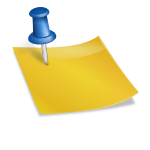Introduction
In today’s digital landscape, where attention spans are shorter than ever, the ability to communicate effectively through visuals has become indispensable. Blogs, once dominated by long blocks of text, are now evolving to meet the demands of readers who crave easily digestible and engaging content. Enter infographics—a powerful tool that can transform complex information into captivating visual stories. This article will explore the art and science of using infographics to enhance your blog, from creation to implementation, ensuring you captivate your audience and elevate your content strategy.
The Power of Visual Communication
Visual communication is not just a trend—it’s a fundamental shift in how information is consumed and understood. Studies have shown that the human brain processes images 60,000 times faster than text, making visuals an incredibly effective way to communicate complex ideas quickly. Infographics, which combine text, images, and data visualization, harness this power to convey information in a way that is both informative and visually appealing.
| Statistic | Impact on Communication |
|---|---|
| Visuals are processed 60,000 times faster than text | Enhances understanding and retention of information. |
| 90% of information transmitted to the brain is visual | Highlights the importance of incorporating visuals in content. |
| Content with relevant images gets 94% more views | Boosts engagement and attracts more readers to your blog. |
| Infographics are 30 times more likely to be read than text articles | Shows the potential of infographics to increase readership. |
By integrating infographics into your blog, you can leverage these advantages to engage your audience more effectively, simplify complex information, and increase the overall impact of your content.
Why Infographics Are Essential for Blogs
Infographics are particularly valuable for bloggers because they serve multiple purposes. They can simplify complex data, tell a compelling story, and provide a visually appealing break from text, making your blog more engaging and reader-friendly. Here’s why infographics should be a staple in your blogging toolkit:
- Enhanced Engagement Infographics are designed to capture attention and hold it. By combining visuals with concise text, they present information in a way that is easy to understand and retain. This enhanced engagement can lead to longer time spent on your blog, lower bounce rates, and increased social shares.
- Simplification of Complex Data Data-heavy content can be overwhelming for readers, but infographics can distill complex information into easy-to-digest visuals. Whether you’re presenting statistics, explaining a process, or comparing products, infographics make your content more accessible and memorable.
- Improved SEO Infographics can also boost your blog’s SEO. Search engines like Google prioritize content that is engaging and valuable to users. Infographics, by increasing time on page and encouraging social sharing, signal to search engines that your content is high-quality, leading to better rankings.
- Versatility Across Platforms Infographics are not limited to your blog. They can be repurposed across various platforms, including social media, email newsletters, and presentations, extending their reach and impact. This versatility makes them a valuable asset in your overall content strategy.
- Building Authority Well-designed infographics can position you as an authority in your niche. By presenting complex information in a clear and visually appealing manner, you demonstrate expertise and build trust with your audience.
Steps to Creating Compelling Infographics
Creating an effective infographic requires careful planning and execution. It’s not just about making something that looks good—it’s about creating a visual that communicates your message clearly and effectively. Here are the steps to guide you through the process:
- Identify Your Objective The first step in creating an infographic is to identify your objective. What message do you want to convey? What do you want your readers to learn or take away from the infographic? Having a clear goal will guide the design and content, ensuring that your infographic is focused and impactful.
- Research and Gather Data Once you have a clear objective, the next step is to gather the data and information that will support your message. Ensure that your sources are credible and that the data is accurate and up-to-date. The quality of the information you present is just as important as the design.
- Choose the Right Type of Infographic Infographics come in various formats, each suited to different types of information. Choosing the right type of infographic is crucial to effectively communicating your message.
| Type of Infographic | Best For | Examples |
|---|---|---|
| Statistical Infographic | Presenting data and statistics in a visual format | Survey results, market research |
| Informational Infographic | Explaining a concept or process | How-to guides, step-by-step instructions |
| Timeline Infographic | Showing events in chronological order | Historical overviews, project timelines |
| Comparison Infographic | Comparing different options or ideas | Product comparisons, pros and cons analysis |
| Process Infographic | Breaking down a process into clear steps | Workflow explanations, tutorials |
- Design with Intention The design of your infographic should be intentional and aligned with your blog’s branding. Choose a color scheme that complements your brand, and use fonts that are easy to read. The layout should be clean and uncluttered, with a clear visual hierarchy that guides the reader through the content.
- Color Scheme: Use colors that align with your brand and enhance readability. Avoid using too many colors, which can make the infographic look chaotic.
- Font Choice: Choose fonts that are easy to read, even in smaller sizes. Stick to one or two fonts to maintain a cohesive look.
- Visual Hierarchy: Use size, color, and placement to highlight the most important information. The reader’s eye should naturally be drawn to the key points first.
- Use Visual Elements Wisely Visual elements such as icons, illustrations, and charts can enhance the effectiveness of your infographic, but they should be used wisely. Each element should serve a purpose and contribute to the overall message. Avoid cluttering the infographic with unnecessary visuals that may distract from the content.
“Design is the silent ambassador of your brand.” – Paul Rand
This quote reminds us that every design element we choose represents our brand, and thus, each element should be thoughtfully selected.
- Incorporate Your Brand Identity Consistency is key when it comes to branding. Ensure that your infographic reflects your brand’s identity by incorporating your logo, brand colors, and fonts. This not only reinforces your brand but also increases the likelihood that your infographic will be recognized and shared.
- Include a Clear Call to Action Every infographic should have a clear call to action (CTA) that guides the reader on what to do next. Whether it’s sharing the infographic, visiting a website, or signing up for a newsletter, the CTA should be compelling and aligned with your blog’s goals.
Tools to Create Infographics
You don’t need to be a professional designer to create stunning infographics. There are numerous tools available that can help you design infographics that are both visually appealing and easy to create. Here’s a list of some of the best tools for creating infographics:
| Tool | Features | Ideal For |
|---|---|---|
| Canva | Offers customizable templates, drag-and-drop interface | Beginners and quick designs |
| Piktochart | Provides infographic-specific templates, easy-to-use design tools | Marketers and content creators |
| Venngage | Wide variety of templates, easy customization, data visualization tools | Business professionals and educators |
| Adobe Spark | Professional-grade design capabilities, integration with Adobe Creative Cloud | Experienced designers familiar with Adobe |
| Easel.ly | Simple drag-and-drop editor, customizable themes | Users looking for quick and easy designs |
Each of these tools offers unique features that cater to different levels of design expertise and needs. Whether you’re a beginner or an experienced designer, these tools can help you create infographics that enhance your blog’s content.
Best Practices for Using Infographics in Blogs
Integrating infographics into your blog requires more than just creating a beautiful design. How you use them can significantly impact their effectiveness. Here are some best practices to ensure that your infographics contribute to your blog’s success:
- Strategic Placement The placement of your infographic within your blog post can influence how well it engages your readers. Position your infographic where it complements the text, such as near relevant content or at the end of a section to summarize key points. This helps reinforce the message and provides a visual break in the text.
- SEO Optimization Like any other content on your blog, infographics should be optimized for search engines. Include alt text, captions, and descriptions that incorporate relevant keywords. This not only helps with SEO but also ensures that your infographic is accessible to readers who use screen readers.
- Mobile-Friendly Design With more people accessing content on mobile devices, it’s essential to ensure that your infographics are mobile-friendly. Use responsive design techniques to ensure that your infographics look good and are easy to read on smaller screens.
- Promotion Across Channels Once your infographic is live on your blog, don’t stop there. Promote it across your social media channels, include it in your email newsletters, and consider creating a Pinterest board dedicated to your infographics. The more you promote your infographic, the more traffic it can drive back to your blog.
- Analyze and Iterate After publishing your infographic, track its performance using analytics tools. Look at metrics such as time on page, social shares, and bounce rates to gauge its effectiveness. Use this data to refine your approach and improve future infographics.
Conclusion
Incorporating infographics into your blog is a powerful way to enhance visual communication, making your content more engaging, accessible, and shareable. By following the steps outlined in this article and adhering to best practices, you can create infographics that not only captivate your audience but also drive meaningful results for your blog. Whether you’re simplifying complex data, telling a visual story, or promoting your brand, infographics can help you elevate your content and stand out in a crowded digital landscape.
Embrace the art of visual communication, and watch as your blog’s impact and reach grow.