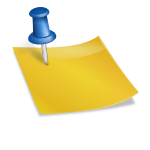Email tracking is crucial for optimizing campaign performance. With a plethora of tools available, choosing the right one can be daunting. Here, we explore the top 10 free email tracking tools, each meticulously evaluated to offer a comprehensive understanding. This listicle is designed to resonate with a diverse audience, providing insights into each tool’s features, pros, and cons.
1.  Mailtrack
Mailtrack
Mailtrack is a simple yet powerful email tracking tool that integrates seamlessly with Gmail. It offers real-time notifications when your emails are opened, helping you keep track of your outreach and follow up at the perfect time. Whether you’re a marketer, salesperson, or freelancer, Mailtrack ensures you stay on top of your email interactions without any hassle. Its intuitive interface and reliable performance make it a favorite among professionals who need to monitor their email campaigns effectively.
Notable Features:
Real-time tracking: Get instant notifications when your emails are opened.
Unlimited tracking: Track an unlimited number of emails.
Link tracking: Monitor clicks on the links within your emails.
Simple integration: Easily integrates with Gmail.
Pricing:
- Free plan: Available with basic features.
- Paid plan: Available for advanced features.
Pros and Cons:
| Pros | Cons |
|---|---|
 Easy to use Easy to use |
 Limited to Gmail Limited to Gmail |
 Real-time notifications Real-time notifications |
 Watermark on free version Watermark on free version |
 Unlimited tracking on free plan Unlimited tracking on free plan |
Mailtrack is perfect for professionals who use Gmail and need reliable email tracking.
Overall Value: Ideal for Gmail users looking for simple yet effective email tracking.
2.  HubSpot Email Tracking
HubSpot Email Tracking
HubSpot Email Tracking is part of the robust HubSpot Sales suite, offering comprehensive email tracking features. It’s designed for sales teams and marketers who need to monitor their email campaigns closely. With HubSpot, you get detailed insights into email opens, clicks, and even the device used to read the email. This tool helps you refine your outreach strategy and improve engagement with your audience.
Notable Features:
Real-time notifications: Alerts when emails are opened or links are clicked.
CRM integration: Seamlessly integrates with HubSpot CRM.
Device tracking: Know which device was used to read your email.
Email scheduling: Schedule emails to be sent at optimal times.
Pricing:
- Free plan: Available with essential features.
- Paid plan: Available for advanced features.
Pros and Cons:
| Pros | Cons |
|---|---|
 Comprehensive insights Comprehensive insights |
 Limited features on free plan Limited features on free plan |
 CRM integration CRM integration |
 Can be overwhelming for beginners Can be overwhelming for beginners |
 Real-time tracking Real-time tracking |
HubSpot Email Tracking is ideal for sales teams and marketers looking for in-depth email engagement insights.
Overall Value: Best for those who need a powerful tool integrated with a CRM.
3.  Yesware
Yesware
Yesware is a versatile email tracking tool designed to boost productivity for sales teams. It offers extensive tracking features, including email opens, link clicks, and attachment downloads. Yesware also provides email templates, campaign management tools, and a comprehensive analytics dashboard, making it a one-stop solution for email outreach and tracking.
Notable Features:
Email tracking: Monitor opens, clicks, and downloads.
Templates: Use and create email templates to save time.
Campaign management: Track and manage email campaigns.
Analytics: Detailed analytics for email performance.
Pricing:
- Free plan: Available with limited features.
- Paid plan: Available for advanced features.
Pros and Cons:
| Pros | Cons |
|---|---|
 Comprehensive tracking Comprehensive tracking |
 Limited features on free plan Limited features on free plan |
 Email templates Email templates |
 Integration can be complex Integration can be complex |
 Campaign management Campaign management |
Yesware is perfect for sales professionals who need detailed tracking and productivity tools.
Overall Value: A robust tool for sales teams needing extensive email tracking and productivity features.
4.  MailTag
MailTag
MailTag offers real-time email tracking with a simple and intuitive interface. It provides insights into when and where your emails are opened, along with link click tracking. MailTag is perfect for individuals and small businesses looking to improve their email outreach without the complexity of more advanced tools.
Notable Features:
Real-time tracking: Instant notifications for email opens.
Link click tracking: Monitor clicks on email links.
Ping feature: Reminders for unanswered emails.
Email scheduling: Schedule emails to be sent later.
Pricing:
- Free plan: Available with basic features.
- Paid plan: Available for advanced features.
Pros and Cons:
| Pros | Cons |
|---|---|
 Easy to use Easy to use |
 Limited features on free plan Limited features on free plan |
 Real-time notifications Real-time notifications |
 Basic interface Basic interface |
 Scheduling feature Scheduling feature |
MailTag is ideal for individuals and small businesses looking for straightforward email tracking.
Overall Value: Simple and effective for basic email tracking needs.
5.  Mixmax
Mixmax
Mixmax is a comprehensive email tracking tool that offers a wide range of features to enhance email productivity. It provides real-time tracking, email templates, scheduling, and integration with various CRMs. Mixmax is perfect for sales and marketing teams looking to streamline their email campaigns and improve engagement rates.
Notable Features:
Real-time tracking: Track email opens and link clicks.
Email templates: Create and use templates for consistency.
Scheduling: Schedule emails to send at optimal times.
CRM integration: Seamless integration with major CRMs.
Pricing:
- Free plan: Available with limited features.
- Paid plan: Available for advanced features.
Pros and Cons:
| Pros | Cons |
|---|---|
 Comprehensive features Comprehensive features |
 Limited features on free plan Limited features on free plan |
 CRM integration CRM integration |
 Can be complex to set up Can be complex to set up |
 Email scheduling Email scheduling |
Mixmax is best suited for sales and marketing teams needing a feature-rich email tracking tool.
Overall Value: Ideal for teams looking for a comprehensive email productivity tool.
6.  Mailgun
Mailgun
Mailgun is an email tracking tool designed for developers and businesses that need to send, receive, and track emails programmatically. It offers powerful API integrations and real-time tracking features, making it perfect for those who need a technical solution for their email campaigns.
Notable Features:
API integration: Seamless integration with applications.
Real-time tracking: Track email opens and clicks.
Email validation: Ensure email addresses are valid.
Analytics: Detailed analytics for email performance.
Pricing:
- Free plan: Available with basic features.
- Paid plan: Available for advanced features.
Pros and Cons:
| Pros | Cons |
|---|---|
 API integration API integration |
 Requires technical knowledge Requires technical knowledge |
 Real-time tracking Real-time tracking |
 Limited features on free plan Limited features on free plan |
 Email validation Email validation |
Mailgun is ideal for developers and businesses needing programmatic email solutions.
Overall Value: A powerful tool for those needing API-based email tracking.
7.  SalesHandy
SalesHandy
SalesHandy offers a robust set of email tracking features designed to enhance sales and marketing efforts. It provides real-time tracking, email scheduling, templates, and detailed analytics. SalesHandy is suitable for sales professionals and marketers who need to optimize their email outreach and follow-up strategies.
Notable Features:
Real-time tracking: Monitor opens and link clicks.
Email scheduling: Schedule emails for optimal delivery times.
Templates: Use and create templates for efficiency.
Analytics: Detailed performance analytics.
Pricing:
- Free plan: Available with limited features.
- Paid plan: Available for advanced features.
Pros and Cons:
| Pros | Cons |
|---|---|
 Comprehensive tracking Comprehensive tracking |
 Limited features on free plan Limited features on free plan |
 Scheduling feature Scheduling feature |
 Can be complex to use initially Can be complex to use initially |
 Templates Templates |
SalesHandy is perfect for sales and marketing professionals needing detailed tracking and productivity tools.
Overall Value: A versatile tool for enhancing sales and marketing email campaigns.
8.  Gmelius
Gmelius
Gmelius transforms Gmail into a powerful collaboration and email tracking tool. It offers real-time tracking, email scheduling, templates, and project management features. Gmelius is ideal for teams who use Gmail and need to manage email communications and projects efficiently.
Notable Features:
Real-time tracking: Track email opens and clicks.
Email scheduling: Schedule emails to be sent later.
Templates: Create and use templates for consistency.
Project management: Integrate email with project management tools.
Pricing:
- Free plan: Available with basic features.
- Paid plan: Available for advanced features.
Pros and Cons:
| Pros | Cons |
|---|---|
 Integrates with Gmail Integrates with Gmail |
 Limited features on free plan Limited features on free plan |
 Project management features Project management features |
 Can be complex for beginners Can be complex for beginners |
 Real-time tracking Real-time tracking |
Gmelius is best for teams needing to combine email tracking with project management.
Overall Value: Ideal for Gmail users needing a blend of email tracking and project management.
9.  Streak
Streak
Streak is an email tracking tool that integrates directly with Gmail, turning it into a powerful CRM. It offers real-time email tracking, pipeline management, and collaboration features. Streak is perfect for businesses and individuals who want to manage their customer relationships and email communications within Gmail.
Notable Features:
Real-time tracking: Monitor email opens and link clicks.
CRM integration: Manage pipelines and customer relationships.
Email scheduling: Schedule emails for optimal times.
Collaboration: Share emails and notes with team members.
Pricing:
- Free plan: Available with basic features.
- Paid plan: Available for advanced features.
Pros and Cons:
| Pros | Cons |
|---|---|
 Integrates with Gmail Integrates with Gmail |
 Limited features on free plan Limited features on free plan |
 CRM features CRM features |
 Can be complex for beginners Can be complex for beginners |
 Real-time tracking Real-time tracking |
Streak is ideal for those who need CRM capabilities within their email tracking tool.
Overall Value: Perfect for businesses and individuals needing a Gmail-based CRM.
10.  Boomerang
Boomerang
Boomerang is an email tracking tool that helps you manage your email communications effectively. It offers email tracking, scheduling, and follow-up reminders. Boomerang is suitable for individuals and businesses who want to ensure their emails are read and responded to at the right time.
Notable Features:
Real-time tracking: Track email opens and clicks.
Email scheduling: Schedule emails for later.
Follow-up reminders: Get reminders to follow up on emails.
Inbox pause: Temporarily pause incoming emails to focus.
Pricing:
- Free plan: Available with basic features.
- Paid plan: Available for advanced features.
Pros and Cons:
| Pros | Cons |
|---|---|
 Easy to use Easy to use |
 Limited features on free plan Limited features on free plan |
 Follow-up reminders Follow-up reminders |
 Only for Gmail Only for Gmail |
 Inbox pause feature Inbox pause feature |
Boomerang is perfect for those who need to manage their email timing and follow-ups effectively.
Overall Value: An excellent tool for managing email communication and follow-ups.
Conclusion
These ten email tracking tools offer a range of features to help you monitor and optimize your email campaigns. Whether you need simple tracking, CRM integration, or advanced analytics, there’s a tool on this list to meet your needs. Choose the one that best fits your requirements and start improving your email outreach today.
Email Tracking Tools Comparison
| Tool | Free Features | Notable Features | Pros | Cons | Rating |
|---|---|---|---|---|---|
Mailtrack  |
Unlimited tracking |  Real-time tracking Real-time tracking Link tracking Link tracking Simple integration Simple integration |
|
|
    |
HubSpot Email Tracking  |
Real-time notifications |  CRM integration CRM integration Device tracking Device tracking Email scheduling Email scheduling |
|
|
     |
Yesware  |
Basic tracking |  Email templates Email templates Campaign management Campaign management Analytics Analytics |
|
|
    |
MailTag  |
Basic tracking |  Link click tracking Link click tracking Ping feature Ping feature Email scheduling Email scheduling |
|
|
   |
Mixmax  |
Basic tracking |  Email templates Email templates Scheduling Scheduling CRM integration CRM integration |
|
|
    |
Mailgun  |
API integration |  Real-time tracking Real-time tracking Email validation Email validation Analytics Analytics |
|
|
    |
SalesHandy  |
Basic tracking |  Email scheduling Email scheduling Templates Templates Analytics Analytics |
|
|
    |
Gmelius  |
Basic tracking |  Email scheduling Email scheduling Templates Templates Project management Project management |
|
|
    |
Boomerang  |
Basic tracking |  Email scheduling Email scheduling Follow-up reminders Follow-up reminders Inbox pause Inbox pause |
|
|
    |