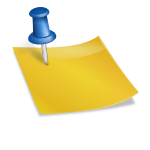In today’s digital age, enhancing your online experience is not just a luxury, but a necessity. With countless hours spent browsing the internet for work, entertainment, or learning, having the right tools can make a significant difference. Browser extensions are powerful add-ons that can streamline your workflow, boost productivity, and offer enhanced security. They transform the way you interact with the web, providing functionalities that browsers alone can’t offer.
In this listicle, we’ll explore 10 Free Browser Extensions to Enhance Your Online Experience. Each tool is meticulously evaluated to give you a comprehensive understanding of its features, benefits, and potential drawbacks. Whether you’re a student, professional, or casual internet user, these extensions cater to diverse needs and can revolutionize your web usage. Let’s dive in and discover these essential tools that promise to elevate your browsing experience to the next level.
 1. Grammarly
1. Grammarly 
Introduction: Grammarly is an indispensable tool for anyone looking to enhance their writing skills. Whether you’re drafting an email, writing a blog post, or typing up a report, this browser extension helps you ensure your text is clear, error-free, and impactful.
Detailed Evaluation: Grammarly offers real-time grammar and spell-checking, advanced style suggestions, and a plagiarism checker. It’s like having a professional editor on call, providing instant feedback on your writing. With support for over 400 types of checks and features, Grammarly covers everything from grammatical errors to advanced punctuation and style suggestions.
Notable Features:
Real-time grammar and spell-checking
Advanced style suggestions
Plagiarism detection
Vocabulary enhancement tips
Pros and Cons:
| Pros | Cons | |
|---|---|---|
 |
Real-time feedback |  Requires an internet connection Requires an internet connection |
 |
User-friendly interface |  Premium version needed for advanced features Premium version needed for advanced features |
 |
Compatible with most websites |  Some features limited to English Some features limited to English |
Pricing: Free (with premium options)
Intended Audience: Writers, bloggers, students, professionals
Overall Value: Grammarly is an essential tool for anyone aiming to improve their writing quality.
Rating: ★★★★☆
 2. Adblock Plus
2. Adblock Plus 
Introduction: Adblock Plus is one of the most popular ad blockers available, designed to enhance your browsing experience by removing intrusive ads. This tool is essential for anyone looking to surf the web without the annoyance of unwanted advertisements.
Detailed Evaluation: Adblock Plus provides a seamless browsing experience by blocking ads, tracking, malware, and more. It’s customizable, allowing users to whitelist their favorite sites to support content creators. The extension also helps in speeding up page load times by removing heavy ad scripts.
Notable Features:
Blocks intrusive ads
Customizable whitelists
Protects against malware
Speeds up page load times
Pros and Cons:
| Pros | Cons | |
|---|---|---|
 |
Reduces ad clutter |  May block some non-intrusive ads May block some non-intrusive ads |
 |
Enhances privacy |  Can slow down browser performance Can slow down browser performance |
 |
Customizable |  Some ads can bypass the filter Some ads can bypass the filter |
Pricing: Free
Intended Audience: General users, privacy-conscious individuals, frequent web surfers
Overall Value: Adblock Plus is perfect for a cleaner and faster browsing experience.
Rating: ★★★★☆
 3. LastPass
3. LastPass 
Introduction: LastPass is a robust password manager that helps you keep your passwords safe and accessible. With cyber threats on the rise, this tool is a must-have for anyone looking to enhance their online security.
Detailed Evaluation: LastPass stores your passwords in an encrypted vault, accessible only to you. It autofills passwords, generates strong passwords, and syncs across devices. The extension also offers secure notes, allowing you to store sensitive information like Wi-Fi passwords or membership details securely.
Notable Features:
Password storage and autofill
Secure password generation
Cross-device syncing
Secure notes storage
Pros and Cons:
| Pros | Cons | |
|---|---|---|
 |
Enhances security |  Premium features are paid Premium features are paid |
 |
Easy to use |  Occasional sync issues Occasional sync issues |
 |
Cross-platform support |  Reliance on master password Reliance on master password |
Pricing: Free (with premium options)
Intended Audience: General users, professionals, security-conscious individuals
Overall Value: LastPass is an excellent tool for managing and securing your passwords.
Rating: ★★★★☆
 4. Pocket
4. Pocket 
Introduction: Pocket is a convenient tool for saving articles, videos, and other web content to read later. It’s perfect for those who come across interesting content but don’t have the time to explore it immediately.
Detailed Evaluation: Pocket allows users to save content from any device, which can be accessed offline. It organizes saved items and provides a clean, distraction-free reading experience. The tool also suggests popular articles, helping users discover new content aligned with their interests.
Notable Features:
Save content from any device
Offline access
Clean reading view
Content recommendations
Pros and Cons:
| Pros | Cons | |
|---|---|---|
 |
Offline access |  Limited organizational features Limited organizational features |
 |
Easy to save and retrieve content |  Ads in free version Ads in free version |
 |
Clean interface |  Premium features are paid Premium features are paid |
Pricing: Free (with premium options)
Intended Audience: Avid readers, researchers, students
Overall Value: Pocket is a fantastic tool for saving and organizing web content for later reading.
Rating: ★★★★☆
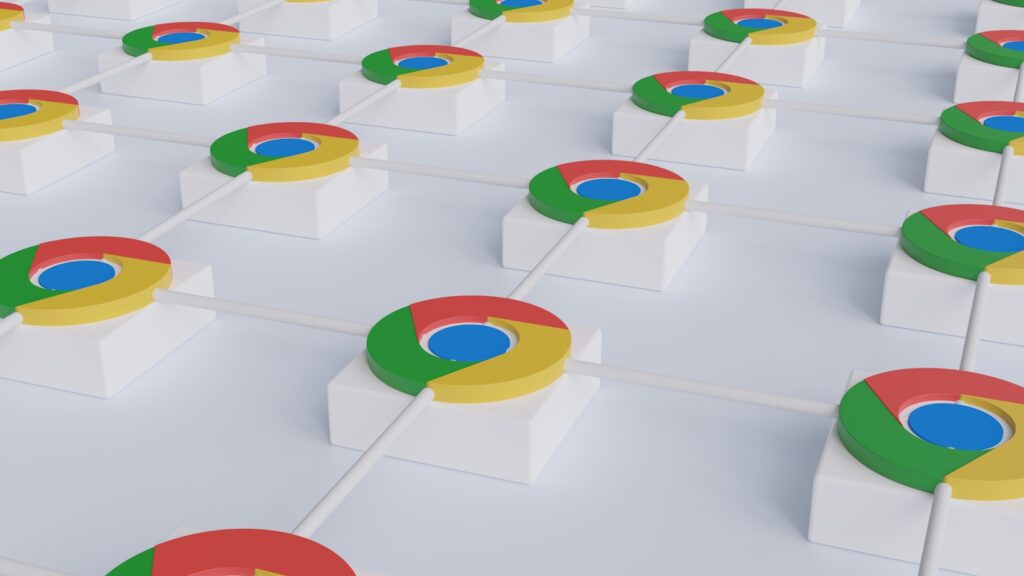
 5. Honey
5. Honey 
Introduction: Honey is a must-have tool for online shoppers. It automatically finds and applies coupon codes at checkout, ensuring you always get the best deals.
Detailed Evaluation: Honey works with thousands of online retailers, scouring the web for the best coupon codes. It also provides price tracking for items on Amazon, alerting you when prices drop. The tool’s simple interface and seamless integration with popular browsers make it a favorite among shoppers.
Notable Features:
Automatic coupon code application
Price tracking and alerts
Works with numerous retailers
User-friendly interface
Pros and Cons:
| Pros | Cons | |
|---|---|---|
 |
Saves money |  Not all stores supported Not all stores supported |
 |
Easy to use |  Some coupons may be expired Some coupons may be expired |
 |
Price tracking |  Limited to online shopping Limited to online shopping |
Pricing: Free
Intended Audience: Online shoppers, deal hunters, budget-conscious individuals
Overall Value: Honey is an excellent extension for anyone looking to save money while shopping online.
Rating: ★★★★☆
 6. Dark Reader
6. Dark Reader 
Introduction: Dark Reader is a fantastic tool for those who prefer dark mode. It inverts bright colors on websites, making them easier on the eyes, especially during nighttime browsing.
Detailed Evaluation: Dark Reader provides a customizable dark theme for websites, allowing users to adjust brightness, contrast, and sepia filters. It supports various browsers and ensures a consistent dark mode experience across all web pages. This extension is particularly beneficial for reducing eye strain.
Notable Features:
Customizable dark themes
Brightness and contrast adjustments
Supports multiple browsers
Reduces eye strain
Pros and Cons:
| Pros | Cons | |
|---|---|---|
 |
Reduces eye strain |  Can affect website readability Can affect website readability |
 |
Customizable settings |  May slow down browsing May slow down browsing |
 |
Consistent dark mode |  Some elements may not render properly Some elements may not render properly |
Pricing: Free
Intended Audience: Nighttime surfers, users with eye strain, dark mode enthusiasts
Overall Value: Dark Reader is a great tool for anyone who prefers a dark theme for their browsing experience.
Rating: ★★★★☆
 7. OneTab
7. OneTab 
Introduction: OneTab is an essential tool for users who have countless tabs open at once. It helps you convert all open tabs into a single list, saving memory and decluttering your browser.
Detailed Evaluation: OneTab consolidates open tabs into a list, which can be restored individually or all at once. This not only helps in organizing tabs but also reduces the memory usage of your browser, leading to faster performance. The extension is simple yet incredibly effective for improving productivity.
Notable Features:
Consolidates tabs into a list
Saves memory
Improves browser performance
Simple and effective
Pros and Cons:
| Pros | Cons | |
|---|---|---|
 |
Saves memory |  May lose unsaved data May lose unsaved data |
 |
Easy to use |  Limited customization Limited customization |
 |
Improves performance |  Requires manual tab restoration Requires manual tab restoration |
Pricing: Free
Intended Audience: Heavy internet users, multitaskers, productivity seekers
Overall Value: OneTab is perfect for anyone looking to declutter their browser and save memory.
Rating: ★★★★☆
 8. uBlock Origin
8. uBlock Origin 
Introduction: uBlock Origin is a powerful, efficient ad blocker that enhances your browsing experience by blocking ads and trackers without consuming much of your system’s resources.
Detailed Evaluation: uBlock Origin provides extensive filter lists to block ads, trackers, and malware. It’s lightweight, ensuring your browsing speed isn’t compromised. The extension is highly customizable, allowing users to add or remove specific filters based on their needs. It’s perfect for those who want a clean, fast, and secure browsing experience.
Notable Features:
Blocks ads and trackers
Lightweight and efficient
Customizable filter lists
Enhances security
Pros and Cons:
| Pros | Cons | |
|---|---|---|
 |
Lightweight |  May block desired content May block desired content |
 |
Highly effective |  Requires configuration Requires configuration |
 |
Customizable |  Limited user support Limited user support |
Pricing: Free
Intended Audience: Privacy-conscious users, frequent web surfers, general users
Overall Value: uBlock Origin is an excellent choice for a lightweight and effective ad blocker.
Rating: ★★★★☆
 9. Evernote Web Clipper
9. Evernote Web Clipper 
Introduction: Evernote Web Clipper is an invaluable tool for capturing and organizing online content. It allows users to clip web pages, articles, and PDFs directly into their Evernote account for later reference.
Detailed Evaluation: Evernote Web Clipper saves content with a single click, providing options to clip entire pages, simplified articles, or bookmarks. It’s perfect for researchers, students, and anyone who wants to organize online content efficiently. The extension also allows annotations, making it easier to highlight important information.
Notable Features:
Clip web pages and articles
Save PDFs directly to Evernote
Annotate and highlight content
Organize clippings efficiently
Pros and Cons:
| Pros | Cons | |
|---|---|---|
 |
Easy to use |  Requires Evernote account Requires Evernote account |
 |
Multiple clipping options |  Free version has limitations Free version has limitations |
 |
Annotations and highlights |  Occasional syncing issues Occasional syncing issues |
Pricing: Free (with premium options)
Intended Audience: Researchers, students, content organizers
Overall Value: Evernote Web Clipper is an excellent tool for capturing and organizing web content.
Rating: ★★★★☆
 10. Todoist
10. Todoist 
Introduction: Todoist is a powerful task manager that helps you organize your to-dos and projects. It’s perfect for anyone looking to boost their productivity and manage their tasks efficiently.
Detailed Evaluation: Todoist allows users to create tasks, set deadlines, and prioritize their to-dos. The extension integrates seamlessly with various platforms, ensuring your tasks are accessible across all devices. Its intuitive interface and robust feature set make it a top choice for individuals and teams alike.
Notable Features:
Task creation and management
Deadline and priority setting
Cross-platform integration
Collaboration features
Pros and Cons:
| Pros | Cons | |
|---|---|---|
 |
Easy to use |  Premium features are paid Premium features are paid |
 |
Cross-platform support |  Free version has limitations Free version has limitations |
 |
Collaboration features |  Can be overwhelming for new users Can be overwhelming for new users |
Pricing: Free (with premium options)
Intended Audience: Productivity enthusiasts, professionals, students
Overall Value: Todoist is an excellent tool for managing tasks and boosting productivity.
Rating: ★★★★☆
Comparison Table
| Tool | Notable Features | Pros | Cons | Pricing | Intended Audience | Rating |
|---|---|---|---|---|---|---|
| Grammarly |  Real-time grammar and spell-checking Real-time grammar and spell-checking Advanced style suggestions Advanced style suggestions Plagiarism detection Plagiarism detection Vocabulary enhancement tips Vocabulary enhancement tips |
 Real-time feedback Real-time feedback User-friendly interface User-friendly interface Compatible with most websites Compatible with most websites |
 Requires an internet connection Requires an internet connection Premium version needed for advanced features Premium version needed for advanced features Some features limited to English Some features limited to English |
Free (with premium options) | Writers, bloggers, students, professionals | ★★★★☆ |
| Adblock Plus |  Blocks intrusive ads Blocks intrusive ads Customizable whitelists Customizable whitelists Protects against malware Protects against malware Speeds up page load times Speeds up page load times |
 Reduces ad clutter Reduces ad clutter Enhances privacy Enhances privacy Customizable Customizable |
 May block some non-intrusive ads May block some non-intrusive ads Can slow down browser performance Can slow down browser performance Some ads can bypass the filter Some ads can bypass the filter |
Free | General users, privacy-conscious individuals, frequent web surfers | ★★★★☆ |
| LastPass |  Password storage and autofill Password storage and autofill Secure password generation Secure password generation Cross-device syncing Cross-device syncing Secure notes storage Secure notes storage |
 Enhances security Enhances security Easy to use Easy to use Cross-platform support Cross-platform support |
 Premium features are paid Premium features are paid Occasional sync issues Occasional sync issues Reliance on master password Reliance on master password |
Free (with premium options) | General users, professionals, security-conscious individuals | ★★★★☆ |
 Save content from any device Save content from any device Offline access Offline access Clean reading view Clean reading view Content recommendations Content recommendations |
 Offline access Offline access Easy to save and retrieve content Easy to save and retrieve content Clean interface Clean interface |
 Limited organizational features Limited organizational features Ads in free version Ads in free version Premium features are paid Premium features are paid |
Free (with premium options) | Avid readers, researchers, students | ★★★★☆ | |
| Honey |  Automatic coupon code application Automatic coupon code application Price tracking and alerts Price tracking and alerts Works with numerous retailers Works with numerous retailers User-friendly interface User-friendly interface |
 Saves money Saves money Easy to use Easy to use Price tracking Price tracking |
 Not all stores supported Not all stores supported Some coupons may be expired Some coupons may be expired Limited to online shopping Limited to online shopping |
Free | Online shoppers, deal hunters, budget-conscious individuals | ★★★★☆ |
| Dark Reader |  Customizable dark themes Customizable dark themes Brightness and contrast adjustments Brightness and contrast adjustments Supports multiple browsers Supports multiple browsers Reduces eye strain Reduces eye strain |
 Reduces eye strain Reduces eye strain Customizable settings Customizable settings Consistent dark mode Consistent dark mode |
 Can affect website readability Can affect website readability May slow down browsing May slow down browsing Some elements may not render properly Some elements may not render properly |
Free | Nighttime surfers, users with eye strain, dark mode enthusiasts | ★★★★☆ |
| OneTab |  Consolidates tabs into a list Consolidates tabs into a list Saves memory Saves memory Improves browser performance Improves browser performance Simple and effective Simple and effective |
 Saves memory Saves memory Easy to use Easy to use Improves performance Improves performance |
 May lose unsaved data May lose unsaved data Limited customization Limited customization Requires manual tab restoration Requires manual tab restoration |
Free | Heavy internet users, multitaskers, productivity seekers | ★★★★☆ |
| uBlock Origin |  Blocks ads and trackers Blocks ads and trackers Lightweight and efficient Lightweight and efficient Customizable filter lists Customizable filter lists Enhances security Enhances security |
 Lightweight Lightweight Highly effective Highly effective Customizable Customizable |
 May block desired content May block desired content Requires configuration Requires configuration Limited user support Limited user support |
Free | Privacy-conscious users, frequent web surfers, general users | ★★★★☆ |
| Evernote Web Clipper |  Clip web pages and articles Clip web pages and articles Save PDFs directly to Evernote Save PDFs directly to Evernote Annotate and highlight content Annotate and highlight content Organize clippings efficiently Organize clippings efficiently |
 Easy to use Easy to use Multiple clipping options Multiple clipping options Annotations and highlights Annotations and highlights |
 Requires Evernote account Requires Evernote account Free version has limitations Free version has limitations Occasional syncing issues Occasional syncing issues |
Free (with premium options) | Researchers, students, content organizers | ★★★★☆ |
| Todoist |  Task creation and management Task creation and management Deadline and priority setting Deadline and priority setting Cross-platform integration Cross-platform integration Collaboration features Collaboration features |
 Easy to use Easy to use Cross-platform support Cross-platform support Collaboration features Collaboration features |
 Premium features are paid Premium features are paid Free version has limitations Free version has limitations Can be overwhelming for new users Can be overwhelming for new users |
Free (with premium options) | Productivity enthusiasts, professionals, students | ★★★★☆ |